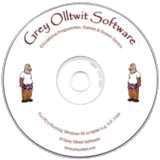About Us
ADD/ADHD News
ADDerwards
Creative ADDers
Donate
Ecosse ADDers
Events
Forums
Games Corner
Information
Links
Research
Resources
Support Groups
Whats New
Free To Try
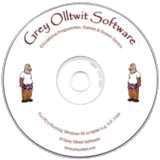
24hr Clock Pairs
Download 24hr Clock PairsGUARANTEED 100% CLEAN
Our Files DO NOT Contain Adware, Spyware, Viruses, Toolbars Or Any Other Third Party Software
Portable Licence: This portable program is provided free of charge for use on a memory stick and is not to be copied to any computer hard drive. Simply download the zip file (to the memory stick if you wish). Then open the zip file and extract the contents to your memory stick. A folder will be created 'Olltwit Portable Apps'. Inside you will find the program folder. Double click the program file inside that directory to run. Installation versions of these programs can be found here.

Colours and size of screenshot reduced to fit page
Suitable for UK Key Stage 2, 3, 4 & 5 - USA 2nd to 12th Grade (Age 7 - adult)
Recommended Minimum System: Pentium PC, Windows 95 or better e.g. XP, Vista, Windows 7, 32MB Ram.Learn about the 24hr clock in this matching pairs memory game.
On the first screen choose a level to play from the three check boxes. 8 Squares is the easiest and 24 Squares is the hardest. Then choose a type of clock game to play by clicking on one of the two buttons. One is an analogue 12 hour clock (with hands) and the other is a 12 hour digital clock. The idea of the game is to match the 12 hour clock time in digital or analogue format with the same time in the digital 24 hour clock.
On the main screen you will see 8, 12 or 24 tiles. Hidden behind 4, 6 or 12 of the tiles are pictures of a 12 hour clock, each set to a different hour. The other 4, 6 or 12 pictures are of the same time but shown in the 24 hour format. All the times are after 12 midday as this is when the 24 hour clock is different from the 12 hour clock. There is a button on the first screen What is the 24 Hour Clock?. Click this for an explanation of the differences.
Click on a tile to show the picture, then click on another to see if you get a match. If they match then they stay visible. If not they become hidden again. The scoring is a possible 100 points for each matching pair. Every second, 1 point is deducted from this figure. Also each mouse click deducts one point for each click. This 100 points reduces to a minimum of 10 so that a score can be made by any player. The less you click and the quicker you find the pairs, the higher your score. At the end of the game, if you have a high score you will be able to enter it in the High Score Table.
Home About Us ADD/ADHD News ADDerwards Books Contact Us Creative ADDers Donate Ecosse ADDers Events Forums Custom Search
Custom Search
Information Links ADDers.org News Research Resources Search adders.org
Site Map Social Stories Sponsor Events Student/Researchers Support Groups Supporters

FREE DVD or CD