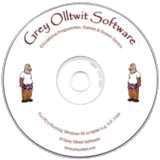About Us
ADD/ADHD News
ADDerwards
Creative ADDers
Donate
Ecosse ADDers
Events
Forums
Games Corner
Information
Links
Research
Resources
Support Groups
Whats New
Free To Try
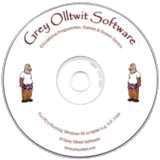
Everlasting Maths Worksheet - Addition
On the opening screen you will find that your mouse pointer turns into a hand over the three types of problems you can choose. Choose a type of addition sum that you would like to try ranging from single to three figure problems.
The Questions
Once you have clicked on your choice, a random question will appear which you have to solve by clicking on the numbers in green in the white boxes at the bottom of the blackboard. Sums in the second and third level have a green box around the column of numbers that you should solve first. They also have a carry one button below the sum's bottom line, when you have an answer to that column which is greater than ten. You will be told visually and audibly whether you have got the answer correct or not. When you are able to try the next sum, the Next Sum button will become active at the bottom of the board. At anytime you can try a new level by clicking on the New Level button at the bottom.

Information Links ADDers.org News Research Resources Search adders.org
Site Map Social Stories Sponsor Events Student/Researchers Support Groups Supporters

FREE DVD or CD