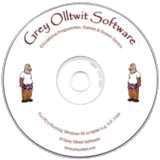About Us
ADD/ADHD News
ADDerwards
Creative ADDers
Donate
Ecosse ADDers
Events
Forums
Games Corner
Information
Links
Research
Resources
Support Groups
Whats New
Free To Try
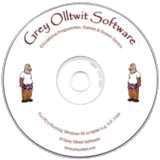
Graph Maker Plus
Download Graph Maker PlusGUARANTEED 100% CLEAN
Our Files DO NOT Contain Adware, Spyware, Viruses, Toolbars Or Any Other Third Party Software
Portable Licence: This portable program is provided free of charge for use on a memory stick and is not to be copied to any computer hard drive. Simply download the zip file (to the memory stick if you wish). Then open the zip file and extract the contents to your memory stick. A folder will be created 'Olltwit Portable Apps'. Inside you will find the program folder. Double click the program file inside that directory to run. Installation versions of these programs can be found here.

Colours and size of screenshot reduced to fit page
Suitable for UK Key Stage 2, 3, 4 & 5 - USA 2nd to 12th Grade (Age 7 - adult)
Recommended Minimum System: PC, Windows 95/NT4 or better e.g. XP, Vista, Windows 7, 16MB Ram, Pentium 166, sound card.Making simple bar, line and pie graphs is easy with my program. Just enter the data and choose the type of graph you want to build. Save the data to open or edit later. Print out your graphs or paste them into another program e.g. Microsoft Word, Works or similar. This version allows entry of more sets of data, over the original Graph Maker.
With Graph Maker Plus you can easily add data, labels and much more to produce bar graphs, pie graphs and line graphs. It adds so much to any presentation or article to add a graph and with graph maker it's easy with the copy and paste facility. Graph Maker Plus allows entry of more sets of data and extra fields. Equally easy to use, graph maker plus allows you to produce professional looking graphs for school projects and much more.
It's also a great educational tool to be able to make a graph of your statistics. Even young learners can use my graph maker software, to show data in an understandable graphical style. From a graph you can easily tell which is the most popular, who jumps the longest, what are your classmates favourite colours, to what is the most popular pet and much more. Pie charts or pie graphs, also give an insight into fractions and how proportions are calculated. All is done for you in the program, you just enter the data, then click to create a graph. Then you can copy and paste it into your presentation or simply print it out.

Information Links ADDers.org News Research Resources Search adders.org
Site Map Social Stories Sponsor Events Student/Researchers Support Groups Supporters
Join us on.... ![]() Twitter
Twitter ![]() Facebook
Facebook

FREE DVD or CD