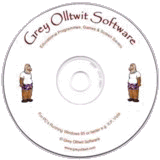About Us
ADD/ADHD News
ADD/ADHD Books
ADDerwards
Creative ADDers
Donate
Events
GO Games
Information
Links
Natural Remedies
Research
Resources
Support Groups
Whats New
ADHD SOFTWARE
FREE DVD or CD
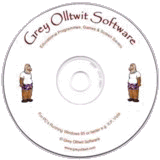
ADD/ADHD Online Information
Education
Freeware Maths Programmes
The following files are exclusively available to download as Freeware to adders.org/Thanet ADDers Website visitors only. Many thanks to Eddie Carron for allowing us to distribute these programmes. Visit his website at http://www.carr.demon.co.uk/ for information on his many innovative education products for schools. Please note that if you have a problem with any of these programmes, contact us by clicking here and not Eddie Carron, as they are provided for free and I cannot expect him to provide technical support.
Algebra
Angles
Area
Data Handling and Volume
Fractions
Graphs
Number Work
TrigonometryThe above are a set of Maths programmes which will work in DOS as well as in Windows 3.1 and '95, '98, though some of the new faster Pentiums may produce certain errors. Unfortunately this cannot be helped as the programs were made for a Dos and early windows environment and have not been updated for the latest versions of Windows. Primarily designed for students revising for their exams, they are suitable for most ages as they explain each topic from the basics up to examination level. Each programme is independant and will work without downloading all the others, so you can choose which one you wish or all of them. Click on the titles to download them. All are under 1 MB. Please read the instructions below for help with installation. This help file also appears in each of the zip files. You will need a copy of Winzip or similar to open them once downloaded.
INSTRUCTIONS FOR INSTALLING MATHS PROGRAMS
I will use Algebra as the example file, for the purposes of this help page. For the other programmes just substitute the name accordingly.
1. Download - Copy the file (download) by clicking on the link (highlighted blue word underlined, where your pointer turns into a hand). You will be asked if you want to "open" the file or "save" it. Choose "save" and select a place on your hard drive to save it to. I find saving to Windows Desktop is easiest because when you’ve completed the installation you can just drag the zip file into the recycle bin as it will no longer be needed.
2. Open - As the file is in a compressed zip format, you will need a special programme like Winzip to open and decompress it. You can download a free evaluation copy of Winzip at www.winzip.com. Once you have Winzip, open the zip file by double clicking on it.
3. Extract - Choose the extract command in the top menu of the Winzip window. You will then be asked where you want to extract to. Delete the default place and type in
C:\Math\Algebra\
This will create a folder called Math and inside another folder called Algebra. When installing other Maths programmes, just choose another name to replace the word Algebra so it creates another folder e.g. Angles. Make sure you keep the filenames to eight characters long though. Once you have written this in you can choose the extract command and the files in the zip folder will be copied into your new folder.4. Make a short cut – Windows ’95/'98. Double click on "My Computer" then on the "C" drive to display the contents of your hard disk. Find the folder called Math and double click to open it. Double click Algebra to open that folder and look for a file called "Menu.bat". Right mouse click on Menu.bat and while holding down the mouse button drag the file onto the desktop. When you release the mouse button a small menu will appear. Select "Create short cut here". I suggest you then right click on it again and "Rename" it Algebra. To place it into your start menu, right click on your "Start" button and select "Open". Choose a folder where you want it to appear and left mouse click on your new short cut and drag it into it’s new folder in your Start menu. Close any open windows and click your Start button. Your short cut should now appear there. Check to see if it runs the program OK. If all is well you can now delete the zip folder on your desktop. If it doesn’t work check back over these instructions. If you still have a problem email me, Simon Hensby, by clicking here
Home About Us ADD/ADHD News ADDerwards Advertising Books Contact Us Creative ADDers Donate
Events Forums Information Links Natural Remedies ADDers.org News Research Resources Search adders.org
Site Map Social Stories Sponsor Events Student/Researchers Support Groups Supporters
Join us on....

ADHD SOFTWARE
FREE DVD or CD